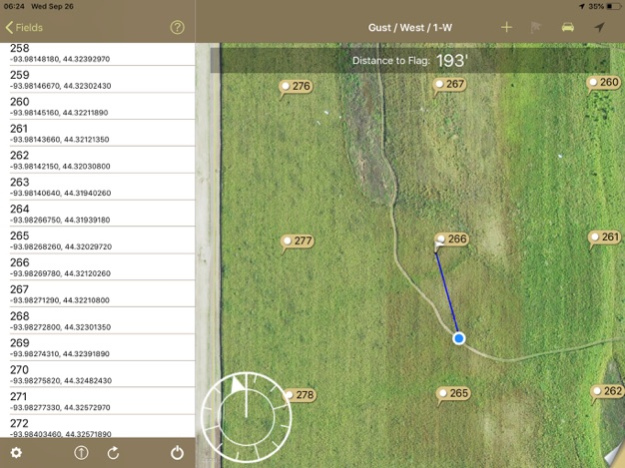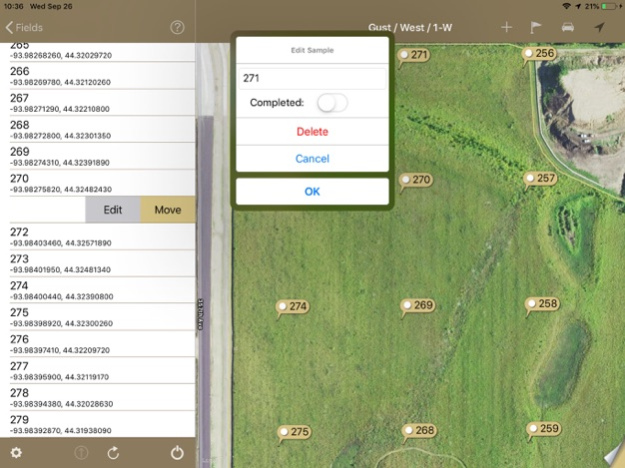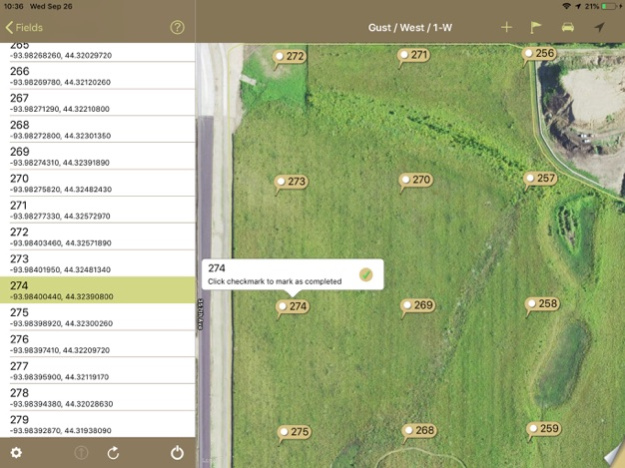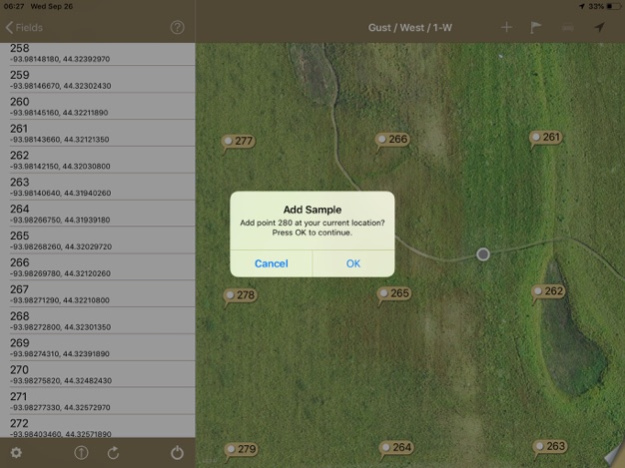FieldX Sampling 2.7.14
Free Version
Publisher Description
FieldX Sampling™ is an in-field mobile app for soil sampling on agricultural fields. The app includes tools to create and update sampling journal entries, including the ability to add, move, and delete sampling points.
FieldX Sampling capabilities:
• Display field borders and sample points.
• Mark sampling points as completed and advance to next point with one tap.
• Create new sampling journal entries.
• Add new sampling points at GPS location.
• Move sampling points to current GPS location.
• Navigate to sample points with a tool to indicate direction and distance to a point from GPS location.
• Upload changes to sampling journal entries.
Additional benefits:
• Work online or offline.
• Get turn-by-turn directions to the field.
• Set up sample grid in FieldX Office and navigate to the sample points in FieldX Sampling.
• Import and Export points from FieldX Office to a SHP file,
• Work with any lab you choose for soil testing.
FieldX Sampling is part of the FieldX Platform, which is an agricultural software system that is used across the United States and Canada. FieldX currently supports grid sampling and composite soil sampling.
Apr 17, 2024
Version 2.7.14
- Option for the direction dial to be based on the user's track, instead of the iPad heading.
- Option to use a previous sampling entry for a field as a template when creating a new sampling entry.
About FieldX Sampling
FieldX Sampling is a free app for iOS published in the Office Suites & Tools list of apps, part of Business.
The company that develops FieldX Sampling is FieldX Inc.. The latest version released by its developer is 2.7.14. This app was rated by 2 users of our site and has an average rating of 3.0.
To install FieldX Sampling on your iOS device, just click the green Continue To App button above to start the installation process. The app is listed on our website since 2024-04-17 and was downloaded 121 times. We have already checked if the download link is safe, however for your own protection we recommend that you scan the downloaded app with your antivirus. Your antivirus may detect the FieldX Sampling as malware if the download link is broken.
How to install FieldX Sampling on your iOS device:
- Click on the Continue To App button on our website. This will redirect you to the App Store.
- Once the FieldX Sampling is shown in the iTunes listing of your iOS device, you can start its download and installation. Tap on the GET button to the right of the app to start downloading it.
- If you are not logged-in the iOS appstore app, you'll be prompted for your your Apple ID and/or password.
- After FieldX Sampling is downloaded, you'll see an INSTALL button to the right. Tap on it to start the actual installation of the iOS app.
- Once installation is finished you can tap on the OPEN button to start it. Its icon will also be added to your device home screen.